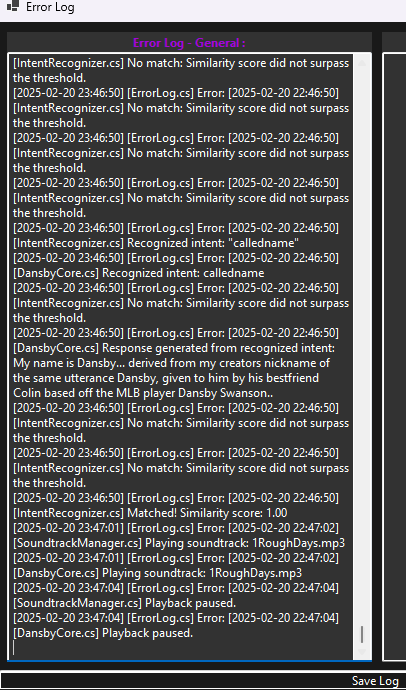ErrorLogger Application
The ErrorLogger Application was originally designed as a standalone utility for centralized error tracking, debugging, and activity monitoring across multiple software components. It served as an internal developer tool meant to accompany other C# desktop applications like Dansby and Terrarium, providing a way to view real-time logs, exceptions, and system messages through a dedicated user interface. This was one of my first projects I made and it helped me streamline debugging errors, as well as providing my first introduction to network communication through TCP.
The system was built in C# (.NET WinForms) and supported message intake
over TCP Port 5000. Whenever an error or event occurred in a connected
application, a message would be serialized and transmitted to the ErrorLogger,
where it would be displayed in a scrolling, timestamped log. The interface supported
different message types (Errors, Debug Messages, & Events).
The architecture was modular, featuring:
- TCPListener.cs: Managed incoming socket connections and deserialized messages.
- ErrorLog.cs: The Windows Forms frontend that displayed logs.
Despite its usefulness early on, the project was ultimately retired due to my growth as a developer. It provided one of my most meaningful learning experiences, for example seeing my first TCP message successfully work across devices on the same network was a very cool first thing to get functional. Some major issues with the ErrorLogger App include:
- Using raw TCP sockets made cross-device security and scalability difficult.
- The WinForms UI lacks modern design flexibility.
- The entire logging infrastructure is bound to a single json, with no querying capabilties.
The codebase has been preserved in a private archive for future reference and iteration.